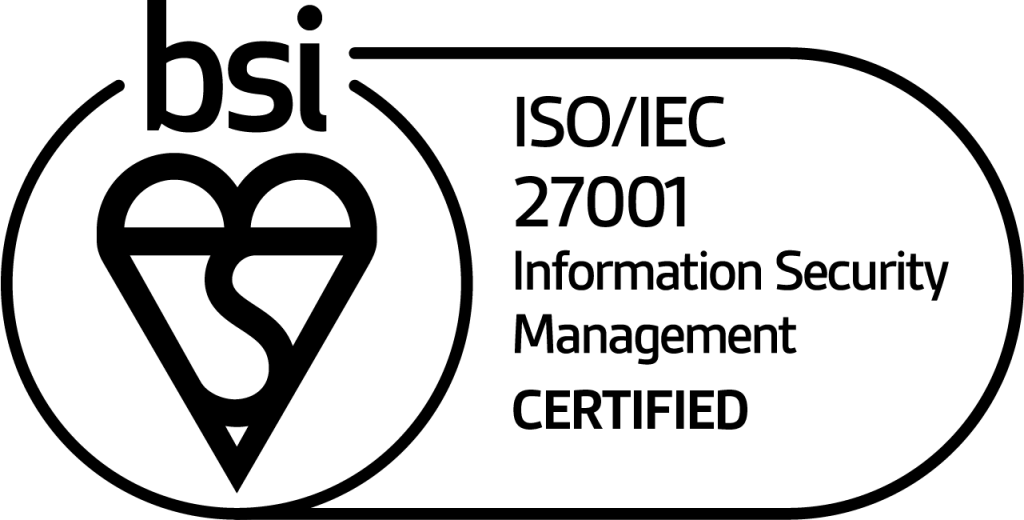27 types of interactive video
Did you know there are a lot of different ways to use interactive video? In the table below some of them are explained for inspiration. Some types require more preparation and thinking, while others are very easy and DIY-like. With every type, we also described which interaction could be useful. But of course, a lot of other interactions can be very effective too. Use your own creativity!
Role play
Played-out situations with professional actors or acting personnel. To gain soft skills or behavioral changes. Use, for example, text boxes and pause screens to give extra information, or ask questions to make the viewer think about what he/she would do.
Branched scenario
Like role play, but the viewer’s choices determine what scenes are shown. This way, you can immediately show the effect/consequence of the choice made. Film all the options after one another. Then, use the question interaction and let every answer jump to a different part of the video.
Instructional videos
Explain specific instructions/ tasks. Easier and faster than classical instruction or elaborate e-learnings. Ask questions to check if the information was transferred correctly, or use hotspots or highlights to direct the viewer’s attention.
Screencast
Recording of the screen, with or without voice-over. Clearer and easier than manuals. Keep the pace slow in instructional videos. Add a menu to let the viewer choose what they want to see, and use hotspots or highlights to direct the viewer’s attention.
User created video
The target group makes their own videos. This leads to broad support in your target group. Very useful to share knowledge and experience with each other. Often smartphone productions. Use text boxes and pause screens to give extra information or add a menu to let the viewer choose what they want to see.
Interview of talking head
Short interview with supervisor or (experience) expert. Share knowledge and experience with others. Use a menu with the interview questions so the viewer can choose which answers they want to hear.
Hosted show
Experts explain something, on a regular basis and according to a fixed format. The viewers will recognize the returning concept. You can import interactions from the previous video, so you won’t have to design them again.
Talk show
Expert answers questions to share their knowledge and experience. Possibility to use the input of the viewers. Use an open question to collect input for the next video.
Testimonial
Experience story of a customer/student/patient. Share their experience and convince or inform your target group. Add images or atmospheric video footage to clarify the story.
Problem-solving with tree diagram
Elaborated branched scenarios. Solve the problem of the viewer step by step. This way, you can customize the video to each individual. Ask different questions. Based on the chosen answer, jump to a different question.
Product demo
Demonstration of a (new) product. Explain all the aspects easier and clearer than most manuals. Use hotspots or highlights to direct the viewer’s attention and use text boxes and pause screens to give extra information.
Sale product video
Viewers can buy the product by just a click in the video. This way, they can buy your product very easy and very fast. Put the transparent button interaction over the product in the video, and let it jump to the viewer’s shopping cart.
Collect contact details
Enable viewers to fill in their personal data, so you can contact them. Get contact details easily without violating privacy rules. Use the optional variables or questions to collect more viewer data.
Assembly guide
Installation guidelines. Provide visual insight into the different steps. Easier and clearer than most manuals. Use a menu to let the viewer choose which step they want to see, and use hotspots or highlights to direct the viewer’s attention.
Tutorial / demonstration
How-to videos. Show and explain a procedure or action. Easier and faster than classical instruction or elaborate e-learnings. Use hotspots or highlights to direct the viewer’s attention.
Product review
Experience of a product. Share experience and convince others. Use text boxes and pause screens to give extra information.
Vlog
Give insight, explain your attitude or get others excited in a video diary. Use text boxes and pause screens to give extra information.
Event video
Retrospect on a meeting or event. Share your experience or get others excited. Use a menu to let the viewer choose what part of the event they want to see.
Presentation
Recording of a presentation: slides with the spoken explanation. Possibility for repetition and retrospect. Add images or atmospheric video footage for variation in the video and to illustrate the information.
Behind-the-scenes
Give others insight into what happens behind the scenes. Share your experience and get them excited. Use text boxes and pause screens to give extra information.
Tour
For example, show a floor plan and let the viewer chooses which room of the location he wants to see. This way, you can explore a location remotely and find the right information fast. Add an invisible pause screen to make the video pause, then add clickable hotspots to the floor plan and let every hotspot jump to the part of the video where that room is shown.
Quiz
Different questions with or without video footage in between, to test the viewers’ knowledge. When you give different questions exactly the same time, they will be shown right after each other.
Survey
Different questions with or without video footage in between, to make an inventory of the viewers’ experiences. When you give different questions exactly the same time, they will be shown right after each other.
Poll
Question(s) with or without video footage in between, to make make an inventory of the viewers’ opinions. When you give different questions exactly the same time, they will be shown right after each other.
Recruitment
Explain the job offer in the video and find out through different questions if the viewer is suited for the job. Convince the viewers easy and fast, and give the possibility to apply with one click in the video. Besides the questions, add a clickable button to go to the application form.
Animation explainer videos
Explain the process or situation with an animation. With animation, you can show things that are difficult or impossible to film. Use hotspots or highlights to direct the viewer’s attention.
A day in the life of…
Give insight into someone’s daily activities to get viewers excited or to inform them. Use text boxes and pause screens to give extra information.