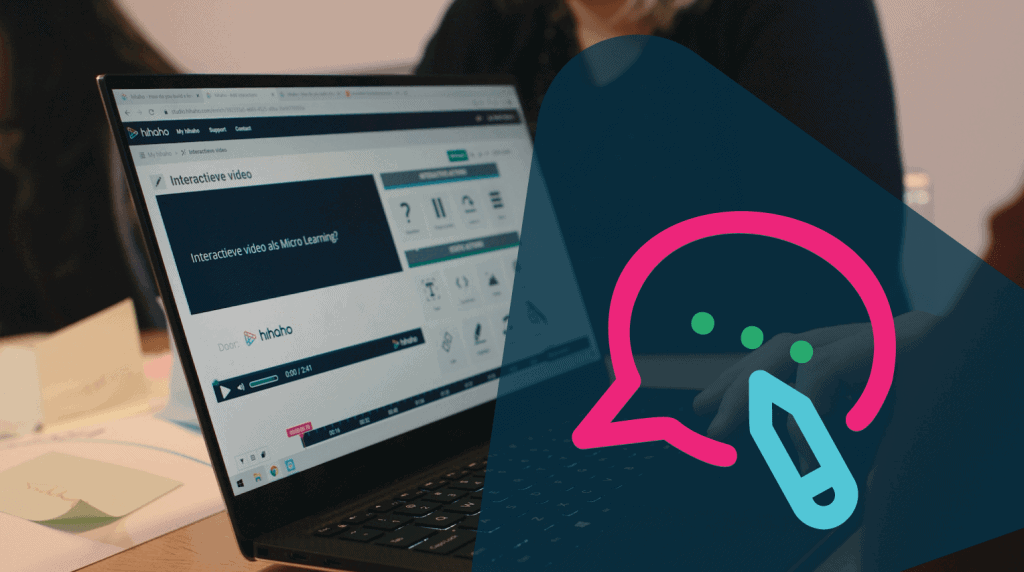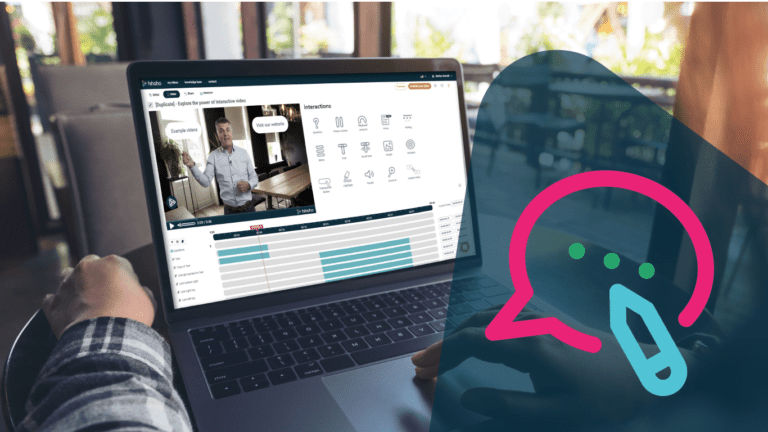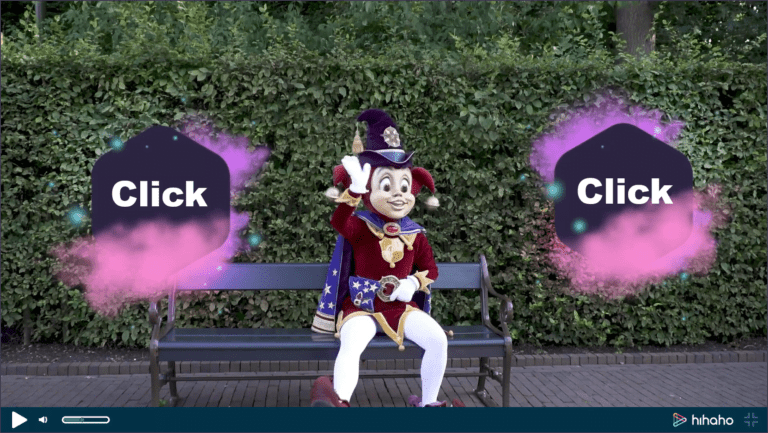Every once in a while, we’re going to tell you about some of the major changes in hihaho. Two new features have been added! They are called ‘Form interaction’ and ‘Linked video’. Curious to know what they can do for you? Then keep on reading!
Link to another video
You may have already tried this feature since it’s been live for a couple of weeks. Have you discovered what it does?
If you’d like to link to another interactive video, and if you’d like this video to open in the same browser tab, this is the perfect interaction for you! For instance, when there is a sequence to your videos and you want your viewers to go to the next chapter.
There are two benefits:
– The transition to the next video will appear smoother.
– If your video is on a website, the viewers will stay on this website instead of going to a new web page.
When the viewer is watching the second video, they can always go back to the previous video by clicking on the icon in the player bar. It’s the icon left to the hihaho logo, as you can see in the image below.
![]()
And when the viewer returns to the previous video, it will continue right from the point where the viewer left of. If you’d like to know how to use this feature, just click here to visit our Knowledge Base.
Let your viewers submit a form
Maybe you’re hosting an (online) event. Or you’re using a video to let people apply for a job. Or maybe you’re selling houses. Whatever the purpose, from now on, it’s possible to let people submit a form. That way, they can leave their contact information and you can get back to them!
You’ll notice that the Form interaction has the design of a Question interaction. This is only temporary since a Form is not really a question. But this way, it was quicker to make it possible for you to be able to add a form to your video. So improvements are on the way, but we hope this is already helpful! You could use the “Feedback screen” to thank people for submitting the form, but you can also disable it.
And that’s it for today. Good luck improving your videos and until next time!